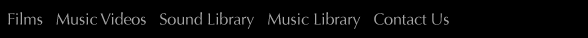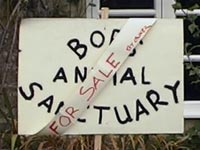Bargus
- Grace (2010)
- The Visitor (2010)
- NDP Philo Café (2006)
- Dead on Time (2005)
- The Joy of Etymology (17) (2004)
- The Bear (2003)
- American Tale The New Root
- Love's Sick Disease Seagull Strange
- La La La Ley Seagull Strange
- Music Video ProductionNeed a video? Find out more!
Please enable Javascript to browse our website.
Removing Sharpening Artifacts
Contents
1. Introduction
2. Application
3. Examples
4. Conclusion
Downloads
After Effects Preset (.zip 2kb)
Introduction

Place your mouse over the image to see how over-sharpening adds halos.
One of the in-camera processes which takes place on miniDV cameras (and all other video cameras) is the sharpening procedure, which does exactly what its name implies - it increases the contrast between boundaries of different input level, this makes detail more easily visible and the overall apperance more crisp and punchy for television. By playing with a sharpening filter in image manipulation software you can see how this affects the image. The process is not without its pitfalls however, when there is a high contrast boundary the camera seems to over-sharpen and form a positive or negative (sometimes both) halo or ring around the boundary.
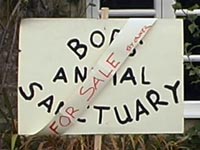
Place your mouse over the image to see how the de-ring improves the picture, particularly around the letters.
In my pursuit for a less harsh and more natural picture from our Canon XL1 I turned my efforts to the development of a process which could lessen the negative effects of the in-camera sharpening. This would result in a more film-like image - film cameras do not have any equivalent sharpening method (although on DVD sharpening may be introduced via the digital transfer process). If you look carefully at high contrast boundaries in a film at the cinema you'll see that it's crisp and natural transition between light and dark without a halo.
The Effects Preset contains all the effects and settings for the technique. In the next page I explain how this technique works and how to use it with Adobe After Effects.
It is important to note that the type of halos the Canon XL1 produce are mostly bright halos and that this technique only removes these halos. Plenty of other cameras produce the same artifacts, but some produce the opposite; a dark halo (most notably Sony cameras). This technique will worsen the appearance of dark halos.
This article has been written for After Effects users, I'm sure it is possible to get the same result in other software packages, but this article will only tackle the After Effects method.
This technique will also work on footage shot with the new Canon XL2, although the halos are so fine from this camera it's probably not worth the processing time or effort except in extreme situations.